Hi All,
Have You ever thought of Accessing your Computer or Xbox or IPod or Laptop or any other media gadget with the help of your owned Nokia N95 then you are lucky person.Read the post as it is going to change the life all the people using Nokia N95 and the same compatible mobile phones.
One day I was just going through Symbian-Freak website and i saw a post related to N95 8GB DLNA compatible. That brought a click in my mind if the 8GB can do my classic N95 can also perform the task at its best.
So i searched the internet and after an hour or so i got the connecting media to make my N95 classic a DLNA operational mobile.
I am going to present a series of images in form of steps and the working of DLNA from my classic Nokia N95.
Here it goes….
First of all download a free s/w called SimpleCenter.
Install SimpleCenter basic version which is free if you install premium then you get only 30 days to use it.
Add all the music, movies, pictures, files folder you would like to share with your devices and let the s/w scan all the files for you.
Once everything is scanned it will ask for the name of your SimpleCenter in my case i gave Gaurav’s SimpleCenter.
Now after scanning and naming your SimpleCenter is ready for use.
Now we will perform some settings in our Nokia N95.
Go to your Nokia N95->Tools->Home Media
Connect your Home Media To your Wi-Fi network.
In the share content make your mobile visible and share the content you would like too with other devices.
After doing that click Browse Home and you will the mobile will connect to your Wi-Fi network and search for the SimpleCenter Application.Once you get the host server you will see the below screen with the SimpleCenter hosted Media.
You select the Home Media and when you will go inside you will see all the media categories which are present on your SimpleCenter.
Now i selected Music Folder to listen to my favorite track and searched for my track.
The search displayed all the media files with Bhool Bhoolaiya containing words the music and also the movie.
Now when you select the Bhool Bhoolaiya mp3 song to play it selects and starts playing on the computer.
Click the image for better resolution in that you will see the music is playing in the SimpleCenter Music Player. Now with your N95 Volume keys you can increase/decrease the volume of the computer too.
Now i thought of watching a movie. So i again selected my favorite movie from the search result and started to play. The movie started playing on the desktop in full screen. I was able use my mobile as a remote to play and pause the movie.
Now if you want to access the files of mobile from computer just add your N95 device in SimpleCenter by clicking the device button on the SimpleCenter ToolBar and adding Nokia N95 Device into it.
And now if you want to copy to device or you can copy from device any file. This feature is available in Premium edition which you can activate it for 30 days.
I am very glad to find this feature of N95 and posted this for all my well wisher’s and fans who all have appreciated me for my findings.
Do Post your comments if you need any help.
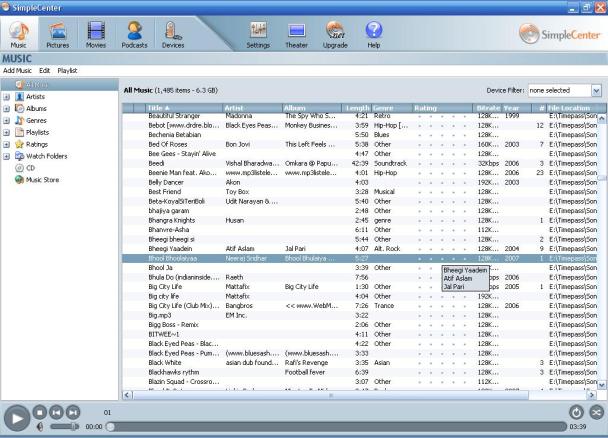

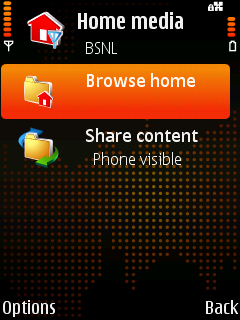
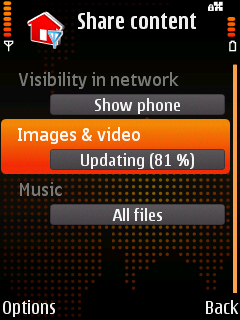
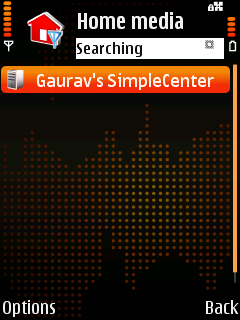
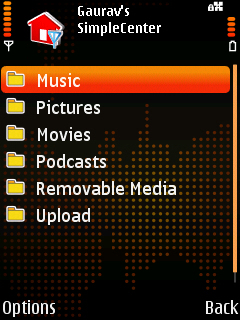
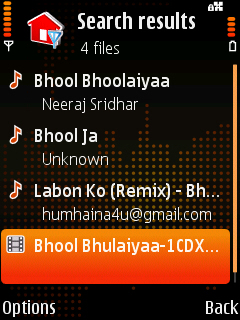
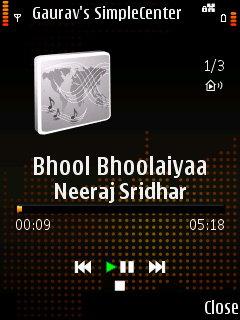

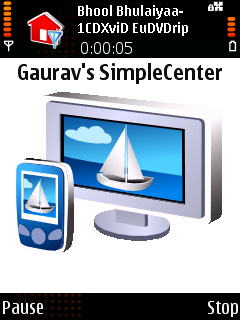
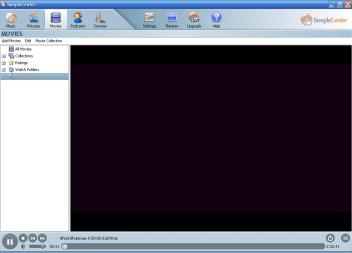
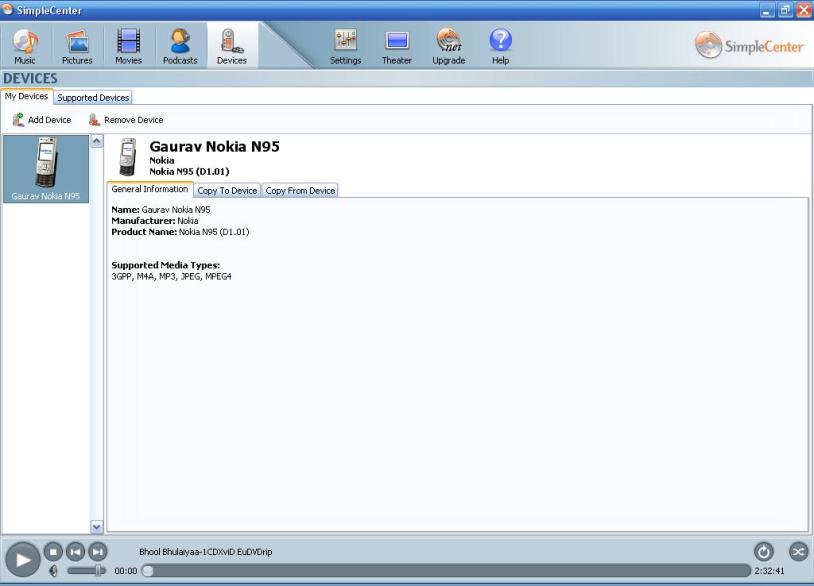
Jan 30, 2008 @ 23:28:19
Can I ask what format the movie was? I’ve been doing this with music, but I can’t get movies to play from my N95 to the PC.
Aug 13, 2009 @ 04:19:45
You can get simplecenter @ http://www.brothersoft.com/simplecenter-85511.html
Now simplecenter is Open Source hence it is free tool.
Jan 31, 2008 @ 22:22:53
The movie was in .avi format compressed in divX
Mar 09, 2008 @ 01:20:55
Thanks for this post. I have been trying to figure out what the home media center did. thanks again for your time and effort in putting this all together!
Mar 16, 2008 @ 20:51:05
is there a way to fast forward or rewind?
Mar 17, 2008 @ 09:40:08
No still there is no option for fast forward and rewind.might be in next release.
Mar 17, 2008 @ 23:08:58
Hope so! 🙂 aside from that the only thing i don’t like about it now is that it doesn’t seem to disable my screen saver during playback
Jun 12, 2008 @ 17:05:42
Hi, thanks a lot for the help, but when I my N95 8gb starts searching for my laptop or PC it can not find them and vice versa.
any suggestions?
Jul 03, 2008 @ 15:41:13
i had this problem if you are useing vista make sure your home network has enabled media shareing and check your firewall my norton was blockinging home network shareing there is also a good software called tversty look for it is is compleatly free
Dec 26, 2008 @ 09:59:42
Plz tell me how to play divx songs in N95-2gb.
Feb 09, 2009 @ 15:37:55
Hi you can goto mobile.divx.com and download the mobile version of DivX player.
once installed you cal play divx videos and songs.
Enjoy!
Jul 04, 2009 @ 01:32:08
help please: after using 30 days the basic version , i bought the premium version. Actually this version it’s not installed( a message tels mes that i’m still in basic version). I also asked to re-send me a new pass word, but nothing happens. Naturally, i have my receipt number, but i don’t know who to contact, there is no mail on their site.
thanks for your help.
Jul 13, 2009 @ 15:15:59
Hi Florin,
I don’t have much details on the purchase product.
Will let you know if I get details for the same.
Sorry!
Aug 11, 2009 @ 23:11:32
where can i get this s
simplecenter